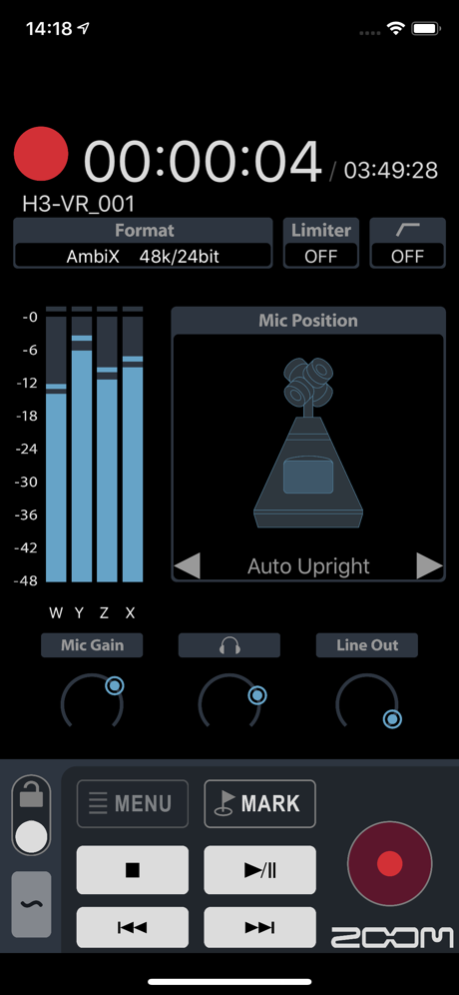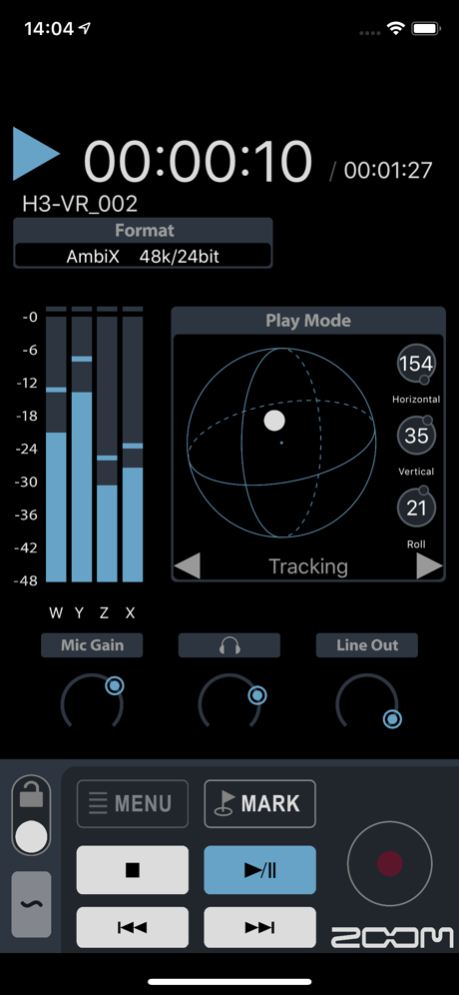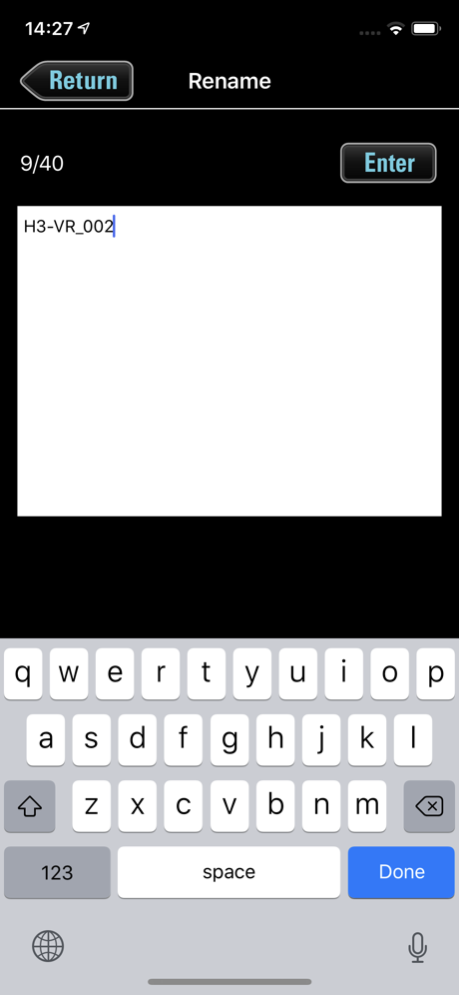H3 Control
Continue to app
Free Version
Publisher Description
H3 Control is an app that enables wireless control of the ZOOM H3-VR.
With it, you can use an iPhone, iPad or iPod Touch (6th generation or later) as a wireless controller for an H3-VR.
Note: A ZOOM BTA-1 is also necessary to operate an H3-VR with H3 Control.
In addition to the fundamental operations of starting/stopping recording/playback and searching forward/backward, you can use this app to add marks and make various settings.
You can also use it to check input levels and the remaining battery charge as well as to monitor the remaining recording time.
Moreover, with this app, you can directly input characters from the iOS device to change file names and to add notes and data used when recording, including the date and time.
Features
■ Verify important settings with a glance
- With a quick look you can check important recording and playback settings, including the level of each track, the recording mode and format and whether the limiter and low-cut filter are on or off.
You can also monitor the remaining battery charge and remaining recording time.
There is no need to worry about making the wrong settings for important recordings.
■ Rename files and add notes (metadata)
Using the iOS device keyboard, you can input file names and notes.
You can type long phrases without stress.
■ Set the time
- Use the iOS device time information to quickly set the time on the H3-VR.
This allows you to set the time accurately with ease.
About H3 Control
H3 Control is a free app for iOS published in the Recreation list of apps, part of Home & Hobby.
The company that develops H3 Control is ZOOM Corporation. The latest version released by its developer is 1.0.
To install H3 Control on your iOS device, just click the green Continue To App button above to start the installation process. The app is listed on our website since 2024-04-02 and was downloaded 1 times. We have already checked if the download link is safe, however for your own protection we recommend that you scan the downloaded app with your antivirus. Your antivirus may detect the H3 Control as malware if the download link is broken.
How to install H3 Control on your iOS device:
- Click on the Continue To App button on our website. This will redirect you to the App Store.
- Once the H3 Control is shown in the iTunes listing of your iOS device, you can start its download and installation. Tap on the GET button to the right of the app to start downloading it.
- If you are not logged-in the iOS appstore app, you'll be prompted for your your Apple ID and/or password.
- After H3 Control is downloaded, you'll see an INSTALL button to the right. Tap on it to start the actual installation of the iOS app.
- Once installation is finished you can tap on the OPEN button to start it. Its icon will also be added to your device home screen.